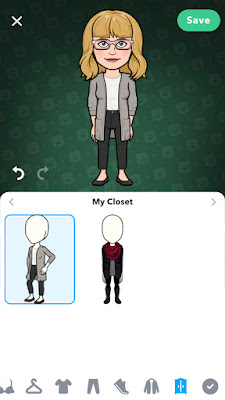Have you jumped on the Bitmoji bandwagon yet? It's been one of the fairly recent trends that have hit classrooms everywhere and I'm just now discovering how to implement them myself. There are a TON of ideas already out there and I'm amazed at the creativity of fellow teachers who are using them to make their learning/classrooms more personalized.
One activity that I've always looked forward to in kindergarten (and even 2nd grade) has been our Flat Stanley unit. When I taught public school and had to incorporate a geography objective into our year, Flat Stanley was an easy way to do it - plus the kids really enjoyed it! Because I only teach ELA, I no longer have a reason use this unit. Such a bummer! But, with every classroom transitioning to distance learning, I've found a new way to connect with my kids and sprinkle a little Flat Stanley into our learning.
...but, instead of Flat Stanley...
...it's Flat Miss. Kelly!
Introducing Flat Teacher
One amazingly brilliant idea that has been floating around has been Flat Teacher. So many teachers around the country are using Bitmoji, their personalized emoji, and sending them to their students during quarantine. I love that there are so many ways to interpret this idea that fits the needs of every classroom. Today, I'm going to share with you how Flat Miss. Kelly is not only visiting homes and adventuring with students, but she's inspiring their writing, too.
For the last couple of a weeks our class has been working hard on building sentences and learning the elements of a sentence. We've watched videos together, unscrambled sentences, and they are beginning to write their own! To keep the momentum going, and offer up some variety in their activities, why not send them a little piece of me to spend time with?!
The plan is that over the course of 2 weeks students will spend time with my Flat Teacher and sharing their lives with it. It's a great way to remain connected, but give them the opportunity to share about their interests in a new way. After spending a week together, taking and sharing pictures, the second week will be all about using those experiences to create a sentence (or paragraph for older kids).
Creating your stickers
Bitmojis are so easy to make and use! Just a simple search on Pinterest will ignite so much inspiration you'll find yourself wanting to plaster yourself on everything. No, really.
All you need to do is create a free account at www.bitmoji.com. They'll prompt you to download their app for your phone or install an extension for your browser. Once you've done that, you can begin to build your avatar. This is the fun part because there's so many varieties of hair, makeup, clothing, and accessories to choose from. Once you're finished, your saved avatar will immediate populate into the thousands of sticker you see everyone using. Now, you're ready to insert your Bitmoji into my resource!
Adding your Flat Teacher
This step is as simple as dragging and dropping.
Once you've unzipped my product you'll notice there are two documents: a PDF and a .ppt file. I did that purposefully as to have you use the .ppt to edit and customize your own Flat Teacher Project that will be sent to your families.
When you open the .ppt you will see each that each slide has some blank spaces. You've probably guessed that those blank spaces are where you add your own text or Flat Teacher and you would be right! At this point, all you need to do is add text boxes where you'd like text to be and add images of your Flat Teacher wherever you'd like.
Tip: I recommend enlarging the version of the Bitmoji you would like your students to print and take with them during the activity. Having a small Flat Teacher runs the risk of not being seen in photos or getting lost.
Along with your Flat Teacher, I have these optional parent letters and student poem explaining the project. On these slides you'll once again drag and drop your Bitmoji stickers to make what you're sending to families a little more personalized. You can always place a text box over the "Dear kindergartners" and write in your own greeting. I've also included the names of the fonts I've used so you can seamlessly add your own text!
Happy creating!