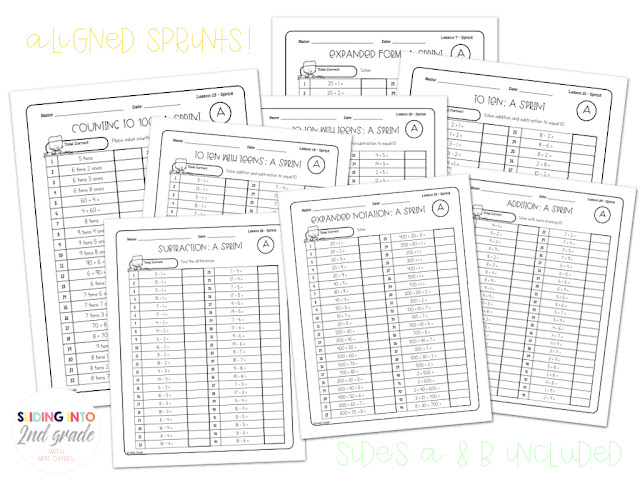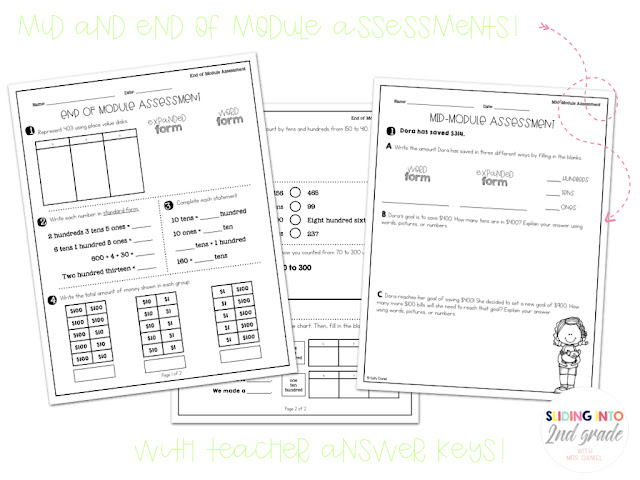Module 3 is finally finished and I am so excited to share it with all of you! Even though this process of going through each lesson is very time consuming, I'm happy to have the chance to look it over before teaching it in the coming year. For the last few weeks I've dug in and this module is all about number sense, using base tens, and place value to count and solve various word problems.
Again, this module ties into a unit that incorporates interactive notebooks where students can safely keep their work. I love using these notebooks because it cuts down on paper waste and students can easily flip back to previous lessons as an aide or reference.
Let's take a peek at what module 3 looks like for second grade!
Interactive Notebook Templates
This resource ties in with the same formatting as Module 1 and 2 for second grade. You can easily print these as stand alone worksheet pages or inserts for an interactive notebook.
Application Problems & Problem Sets
The main inspiration behind me adapting this curriculum has been due to the lengthy and busy-work driven application problems and problem sets. The provided worksheets by Eureka Math aren't conducive to work in real classrooms because there are a million problem set questions and the lessons require a lot of whole group teaching.
I've found that students can quickly lose their focus during these lessons because every time the set up is the same. Personal white boards, the teacher standing at the front of the class, and problem sets that seemingly go on forever!
So, I decided to skim through each lesson and include problems that keeps kids focused on the skill and that will easily lead into other activities such as centers.
Application Problems:
These single questions review key skills students have been working on from the previous lessons. It's like a little brain boost that prepares students for the thinking they'll be doing in the current lesson.
I've included scaffolding for these problems with visuals and other aides that focus student's attention to building various math skills. On the same sheet as the application problems are either reflections or an intro to the skill that they will be learning during the whole group teaching portion of the lesson. Having this section is great because it's a quick snapshot for the kids and aligns with the vocabulary or focus that's provided in Eureka's lesson plan.
Problem Sets:
Problem sets are the individual or partner work time during the lesson. After the whole group lesson or activity students complete their practice problems and come back for a whole group debrief. This is where I've really cut down on what Eureka provides in terms of their approach to independent practice.
Use in conjunction with centers or guided math groups!
My intent is that these focused practice problems will lead into a greater activity or center work. It can also be used during guided math where the teacher can meet with students who need a little extra help. I love the idea of these practice problems being transitional for students to continue practicing the skill, but in the form of games!
Sprints!
I've made sure to include sides A and B of the sprints for each lesson. The answer keys can be found online or in the Teacher Handbook provided by Eureka. I didn't change the problems, but just made them cuter! :)
Sprints are typically done at the beginning of a lesson before the whole group instruction, based on the format from Eureka. I personally love using them permitting student need or just as a check-in on their fluency.
Assessments!
It wouldn't be a math unit if there weren't formal assessments! This module has a mid-module and end of module assessment where students are tested on their understanding of the skills taught this unit. I also included a teacher answer key because I added a few problems to the end of module test since the original didn't cover everything the kids worked on (such as bundling and unbundling and using strategies such as the empty number line).