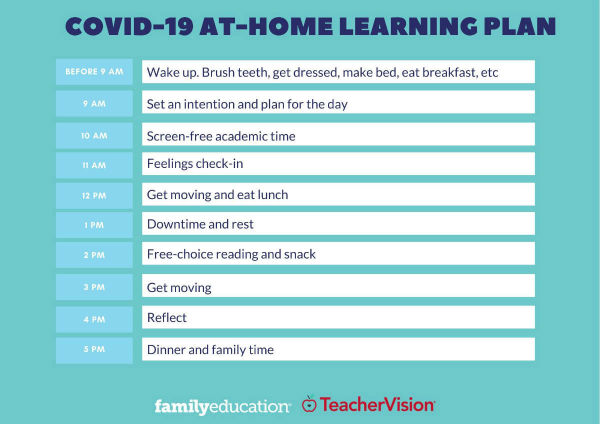Like many across the country, our school is heading back virtually to stat the year. We have yet to formulate a real plan and as an ELA teacher for kindergarten this leaves me with certain anxieties. However, I know we're beginning those important conversations and I know we'll pull something together that is cohesive and works for our incoming families.
Teaching virtually isn't ideal for any teacher...that is, unless you're an...online teacher. Working with primary students, it can be difficult to form those necessary connections, establish a strong and safe classroom community, and begin learning content if we're not even sharing the same space. That's why it's so important that we all begin our years differently than we have in years past.
Here are a few ideas that I'm excited to try out this year and a few inspirations from teachers from all over who have gotten creative about this whole virtual learning business!
Create a pacing guide
I first began creating myself a pacing guide because it was one thing I wasn't prepared with when I first started last year. So, I took it upon myself to create a document that I could add, edit, and change things as the year progressed. However, I didn't account for Covid-19 and the eventuality that it would cause all of us to be flipped on our heads. Now that we're starting the year virtually (and quite possibly this way for a long while) it's ever so important to have a foundation and a pacing guide can be just that.
To create mine I simply started a document where I listed out the kindergarten ELA objectives I need to cover within the year. I used this as a reference for my own guide and adapted it to what I specifically needed. I also added columns for sight words and the Alphafriend we'll be learning each week for quick reference. I then broke it down week-by-week and started filling in each section with the read alouds I'd want to use, the objective I'd introduce, and the activity I planned to teach related to that objective. Once I had that laid out I simply moved things around, accommodated for 1 or 2 week units, and planned vacations or breaks.
I'm so glad I began this document and even with us teaching virtually, the guide can easily accommodate for extended time at the beginning to teach and practice Seesaw, logging in to Zoom for class time, and the behaviors required for virtual classes to be successful. I also know we'll be spending more time on SEL and get-to-know-you activities.
Create a Google Classroom or Site
Now more than ever do your student families need access to important class information. Distance learning requires us to present our curriculum in a way that's easy for parents and students to access and navigate. I am personally attempting to use a Google Sites this year for English class so that parents have a one-stop-shop for all things distance learning for English. I love that sites easily allows me to directly link to documents in my Google Drive and to external sites like my YouTube channel or our Seesaw classroom.
No matter which you choose to use, there are so many tutorials out there that can help you get set up. Another great way to make your site more user friendly is the use of those awesome Bitmoji interactive classrooms (like mine above)! I'm so amazed at the creativity of teachers!
Create a schedule for yourself and your students
Since learning/teaching from home is quite a change in learning environments, it's so important that we all schedule ourselves out and stick to it. Students thrive with routine and predictability and parents appreciate it when they know what to expect each day/week. So, try and create a schedule that allows everyone to work smarter and not harder this back to school.
I personally love sharing a graphic with families on my class site (see example above) that gives them a framework to go off of. It also helps them keep perspective about their child's day and what should be expected in terms of school work and screen time. Some parents assume that their child should be plugged in and busy with school work for a full 8 hours during the day (like they would be while at school) while others are more relaxed and may see schooling as optional. However, that's just not realistic nor is it healthy. So, by sharing a visual schedule to parents that outlines the school day while learning at home (keeping within guidelines for age appropriateness) will help give parents the proper perspective heading into the year.
**the graphic above is just an example of a similar routine for lower elementary students.
Start the year slow and steady
Learning online is very new for everyone, even if you or your students dipped their toes in the DL pond at the end of last year. We all need to have grace for ourselves and our incoming families because starting the year where you can't hug or play is going to be hard. With that said, start your year with a ton of SEL, emotion check-ins, and behaviors associated with using Zoom (or whatever video conferencing program your school is using). Some ideas include: getting-to-know-you activities, All About Me units, a ton of read alouds about back to school, feelings, and making friends, as well as games and icebreakers. It's our intention to make back to school just as fun as we would if we were in the classroom...so get creative and hook your kiddos in!
Here are some more activities that can easily be adapted to teaching virtually:
- All About Me Bingo (virtual)
- Getting to Know You virtual board game
- Virtual scavenger hunt (this would be prepared by you and allow your students to explore your interactive Bitmoji classroom or class site)
- Questions to Build Relationships
- Pick a Stick
Although starting the year online is not ideal for anyone involved, just know you've got this! The most important thing is that we have all been called to be there for our students and their families the best we know how. I wish every single teacher out there the best of luck as we all enter into an uncertain school year!
Happy back to school!